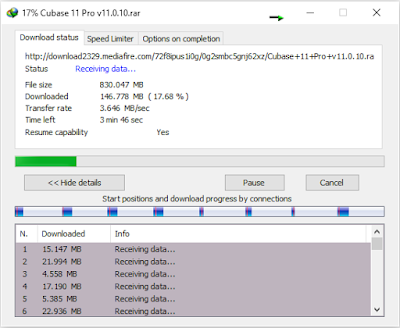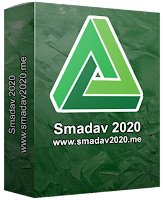HandBrake is a free and open source tool for converting video files from nearly any format to a selection of modern, widely supported codecs. It enables anyone to easily prepare their camera videos to be played on a wide variety of devices, including all versions of iPhones, iPads, Apple TVs, Android phones, Android tables and more. Of course, the app fully supports one of the most popular video conversion processes of all time -transfer of movies from your DVDs to your hard drive by converting them to files in the MPEG-4 format. You can apply many great video filters (grayscale, detelecine, decomb, deinterlace, denoise, deblock), as well as set the video codec, quality and framerate, audio codec, mixdown, sample frequency rate and bitrate.
This software was originally created in 2003 by the Eric Petit who made this app exclusively for the shortly lived BeOS operating system, but was shortly after ported to Windows, MacOS, and Linux (Ubuntu). Petit continued being active on the development of the app until 2006 when he left and enabled its community to continue working on updates (originally made under the name “MediaFork”, but later renamed back to Handbrake).
Today, after so many years and turbulent state of development, Handbrake still represents one of the most popular video conversion programs on the market, with support for many features that make the conversion process easy and intuitive. Even still, the program remains to be 100% free and with regular updates continues to expand its capability to work with all currently popular video and audio codecs on the market.
Just a few of the reasons we think you'll love this software:
Built-in Device Presets
Get started with Hand Brake in seconds by choosing a profile optimized for your device, or choose a universal profile for standard or high-quality conversions. Simple, easy, fast. For those that want more choice, tweak many basic and advanced options to improve your encodes.
Supported Input Sources
Handbrake can process the most common multimedia files and any DVD or BluRay sources that do not contain any kind of copy protection.
Outputs
- File Containers: .MP4(.M4V) and .MKV
- Video Encoders: H.264(x264), MPEG-4 and MPEG-2 (libav), and Theora(libtheora)
- Audio Encoders: AAC, CoreAudio AAC/HE-AAC (OS X Only), MP3, Flac, AC3, or Vorbis
- Audio Pass-thru: AC-3, DTS, DTS-HD, AAC and MP3 tracks
Even more features
- Title / Chapter selection
- Queue up multiple encodes
- Chapter Markers
- Subtitles (VobSub, Closed Captions CEA-608, SSA, SRT)
- Constant Quality or Average Bitrate Video Encoding
- Support for VFR, CFR and VFR
- Video Filters: Deinterlacing, Decomb, Detelecine, Deblock, Grayscale, Cropping and scaling
- Live Video Preview
Note: Requires .NET Framework.