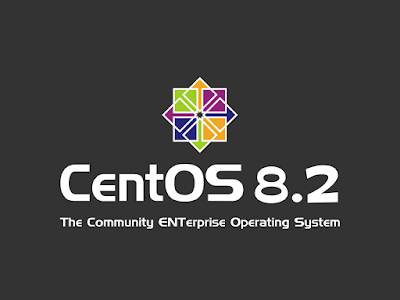An open source and bootable Live DVD that comes with a large collection of GNU/Linux software
KNOPPIX is an open source
Linux distribution that gained its popularity from the fact that the ISO
image provides users with a modern live environment, included a large
collection of applications, and supported numerous hardware components.
Distributed as Live DVDs for English and German speaking users
It is distributed as two Live CD and DVD ISO images
with support for the English and German speaking users. The main website
of the project is also available in dual language format, English and
German, especially because the developer is of German nationality.
The Live DVD consists of a vast collection of
GNU/Linux software, support numerous graphics cards, sound cards, USB
devices, various peripherals and SCSI disks. It can be used to boot an
existing OS, run a memory test, or start the live environment in safe
graphics mode.
Based on the KDE desktop environment
It was always based on the KDE desktop environment,
which provides users with a very modern, eye-candy desktop experience
and access to top-notch open source applications and utilities.
To run KNOPPIX, you will need to have a computer
with at least an Intel or AMD-compatible CPU (i486 and up), 120 MB of
RAM for the graphical desktop (500MB recommended), a bootable CD-ROM/DVD
drive or a USB flash disk, a standard SVGA-compatible video card, and a
USB or PS/2 mouse.
Default applications
Default applications include the Apache OpenOffice
office suite, Mozilla Firefox web browser, GIMP (GNU Image Manipulation
Program) image editor, MPlayer video player, as well as various other
utilities for data rescue, system repair and network analysis tasks.
KNOPPIX Live CDs are available for download separately with LXDE
As mentioned before, this is the Live DVD of the
KNOPPIX Linux distribution. A Live CD edition also exists on Softpedia,
built around the lightweight LXDE desktop environment. Whether you use
KNOPPIX to rescue a broken system, recover data from a damaged hard
drive, as you main operating system or as an educational demo for
non-profit organizations, it can deliver anything you want at any moment
you want.
Knoppix 8.6.1 EN ISO [4.32GB]