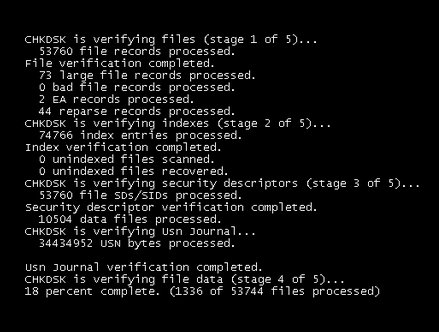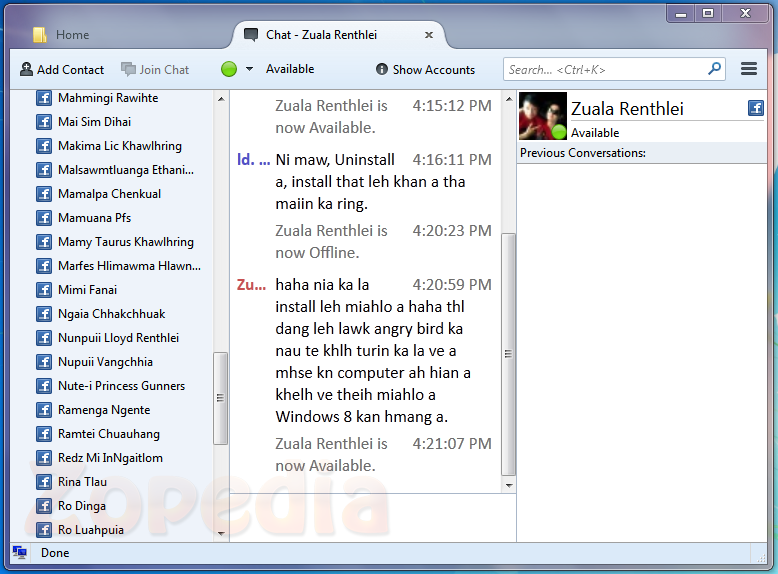Ubuntu is an open source Linux distribution that
can be used as your only operating system on any computer platform. It
has been declared by Canonical the world’s most popular free operating
system.
This Linux flavor is derived from the stable base of the Debian GNU/Linux operating system, and it’s distributed into multiple editions, each with its own functionality and purpose.
Be aware that Canonical, the company behind Ubuntu Linux, maintains multiple version for different periods of time. This is a Long Term Support edition of Ubuntu, also known Precise Pangolin or Ubuntu 14.04.1 LTS.
It is distributed as a Desktop and Alternate Live CDs. While the first one is recommended for novice users and people who want to deploy Ubuntu on their computer in a fast manner, the latter should only be used by advanced users who want to encrypt their entire installation or create LVM (Logical Volume Management) partitions.
The Alternate CDs can also be used in case the Desktop CD does not support your graphics card. Both editions are distributed with two ISO images, one for each of the supported architectures (32-bit and 64-bit).
Whether you want to just test Ubuntu, install it on your disk drive, or use it as a rescue CD, you don’t have to do anything when booting the live medium. However, you can start an existing operating system, run a memory test or install the system directly from the boot menu.
This edition of Ubuntu uses the controversial Unity user interface, which provides users with a very modern and futuristic desktop experience. The desktop session is comprised of a top panel and a side dock (application launcher).
Default applications include the Nautilus file manager, LibreOffice office suite, Mozilla Firefox web browser, Mozilla Thunderbird email client, torrent downloader, Shotwell image viewer and organizer, Rhythmbox music player, Totem movie player, Empathy instant messenger, and GParted partition editor.
There are also many other standard utilities included in this edition of Ubuntu Linux, such as a startup disk creator, a screenshot tool, a disk usage analyzer, a basic text editor, a remote desktop client, as well as several games.
This Linux flavor is derived from the stable base of the Debian GNU/Linux operating system, and it’s distributed into multiple editions, each with its own functionality and purpose.
Be aware that Canonical, the company behind Ubuntu Linux, maintains multiple version for different periods of time. This is a Long Term Support edition of Ubuntu, also known Precise Pangolin or Ubuntu 14.04.1 LTS.
It is distributed as a Desktop and Alternate Live CDs. While the first one is recommended for novice users and people who want to deploy Ubuntu on their computer in a fast manner, the latter should only be used by advanced users who want to encrypt their entire installation or create LVM (Logical Volume Management) partitions.
The Alternate CDs can also be used in case the Desktop CD does not support your graphics card. Both editions are distributed with two ISO images, one for each of the supported architectures (32-bit and 64-bit).
Whether you want to just test Ubuntu, install it on your disk drive, or use it as a rescue CD, you don’t have to do anything when booting the live medium. However, you can start an existing operating system, run a memory test or install the system directly from the boot menu.
This edition of Ubuntu uses the controversial Unity user interface, which provides users with a very modern and futuristic desktop experience. The desktop session is comprised of a top panel and a side dock (application launcher).
Default applications include the Nautilus file manager, LibreOffice office suite, Mozilla Firefox web browser, Mozilla Thunderbird email client, torrent downloader, Shotwell image viewer and organizer, Rhythmbox music player, Totem movie player, Empathy instant messenger, and GParted partition editor.
There are also many other standard utilities included in this edition of Ubuntu Linux, such as a startup disk creator, a screenshot tool, a disk usage analyzer, a basic text editor, a remote desktop client, as well as several games.
Ubuntu Desktop 14.04.1 LTS (32-bit & 64-bit)
32-bit (987 MB)
64-bit (981 MB)