Thunderbird’s moto “Faster, Flexible, and more Secure” perfectly
encapsulates everything that this extremely popular email client strives
to achieve. With more than 10 years of experience and rich history of
meaningful updates and expansions, Mozilla Thunderbird managed to
attract very large community that appreciated its free features that are
often put behind paywall in some other professional email client
solutions.
Thunderbird was released originally in late July of 2003m with first official version 1 release arriving in December of 2004. Just 10 days after that release, over 1 million users worldwide were using Thunderbird as their main email client. Continuous support and feature expansion that was brought by Mozilla continued all up to middle of 2012 when they announced that they will stop working on new updates. From then, community embraced this open source program, managing to add countless other features with each passing month.
As of early 2014, Thunderbird supports everything that you could require from one competent email client that is aimed to serve both novices and professionals. This includes junk mail classification, deep message management, support for themes and extensions, import and export of emails using popular file standards (mbox, Mork, SQLite), support for all email message standards (POP< IMAP, LDAP, RSS, ATOM, S/MIME, Enigmail and OpenPGP), comprehensive international support and many professional security features.
Thunderbird represents one of the truly best free and open-source email clients that can help anyone to take full control over their inbox and control multiple accounts, manage countless email conversations, and remove spam.
What's New in Thunderbird:
Easier to Get Started
Under the Help Menu, you can find the Migration Assistant to help you set up Thunderbird the way you want it. Prior to this feature you had to know your IMAP, SMTP, and SSL/TLS settings. One-click Address Book is a quick and easy way to add people to your address book. The attachment reminder looks for the word attachment and the Activity Manager records all the interactions between Thunderbird and your email provider in one place.
Tabs and Search
If you like Firefox's tabbed browsing, you're going to love tabbed email. The search interface in Thunderbird contains filtering and timeline tools to pinpoint the exact email you're looking for. If you think you're going to need an email in the future but want it out of your inbox without deleting it, archive it!
Customize Your Email Experience
With Personas, lightweight "skins" allow you to change the look and feel of Thunderbird in an instant. Find and install add-ons directly in Thunderbird. You no longer need to visit the add-ons Web site - instead simply fire up the Add-ons Manager. Smart Folders help you manage multiple email accounts by combining special folders like your Inbox, Sent, or Archive folder.
Secure and Protect Your Email
Thunderbird's popular junk mail tools have been updated to stay ahead of spam. Mail client offers support for user privacy and remote image protection. Thunderbird protects you from email scams which try to trick users into handing over personal and confidential information by indicating when a message is a potential phishing attempt.
Thunderbird was released originally in late July of 2003m with first official version 1 release arriving in December of 2004. Just 10 days after that release, over 1 million users worldwide were using Thunderbird as their main email client. Continuous support and feature expansion that was brought by Mozilla continued all up to middle of 2012 when they announced that they will stop working on new updates. From then, community embraced this open source program, managing to add countless other features with each passing month.
As of early 2014, Thunderbird supports everything that you could require from one competent email client that is aimed to serve both novices and professionals. This includes junk mail classification, deep message management, support for themes and extensions, import and export of emails using popular file standards (mbox, Mork, SQLite), support for all email message standards (POP< IMAP, LDAP, RSS, ATOM, S/MIME, Enigmail and OpenPGP), comprehensive international support and many professional security features.
Thunderbird represents one of the truly best free and open-source email clients that can help anyone to take full control over their inbox and control multiple accounts, manage countless email conversations, and remove spam.
What's New in Thunderbird:
Easier to Get Started
Under the Help Menu, you can find the Migration Assistant to help you set up Thunderbird the way you want it. Prior to this feature you had to know your IMAP, SMTP, and SSL/TLS settings. One-click Address Book is a quick and easy way to add people to your address book. The attachment reminder looks for the word attachment and the Activity Manager records all the interactions between Thunderbird and your email provider in one place.
Tabs and Search
If you like Firefox's tabbed browsing, you're going to love tabbed email. The search interface in Thunderbird contains filtering and timeline tools to pinpoint the exact email you're looking for. If you think you're going to need an email in the future but want it out of your inbox without deleting it, archive it!
Customize Your Email Experience
With Personas, lightweight "skins" allow you to change the look and feel of Thunderbird in an instant. Find and install add-ons directly in Thunderbird. You no longer need to visit the add-ons Web site - instead simply fire up the Add-ons Manager. Smart Folders help you manage multiple email accounts by combining special folders like your Inbox, Sent, or Archive folder.
Secure and Protect Your Email
Thunderbird's popular junk mail tools have been updated to stay ahead of spam. Mail client offers support for user privacy and remote image protection. Thunderbird protects you from email scams which try to trick users into handing over personal and confidential information by indicating when a message is a potential phishing attempt.
System Requirement
Windows XP / Vista / Windows 7 / XP64 / Vista64 / Windows 7 64 / Windows 8 / Windows 8 64



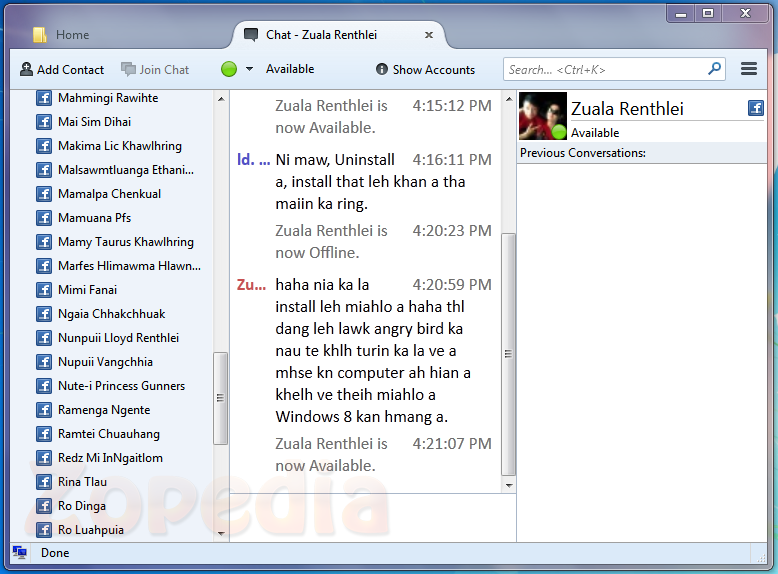












0 comments:
Post a Comment